My Transactions
Access Transactions
- To access transactions, use the Member Portal link at the top of the site.
If this link is not visible, Login to the site. - Under the My Account heading, choose Transaction History.
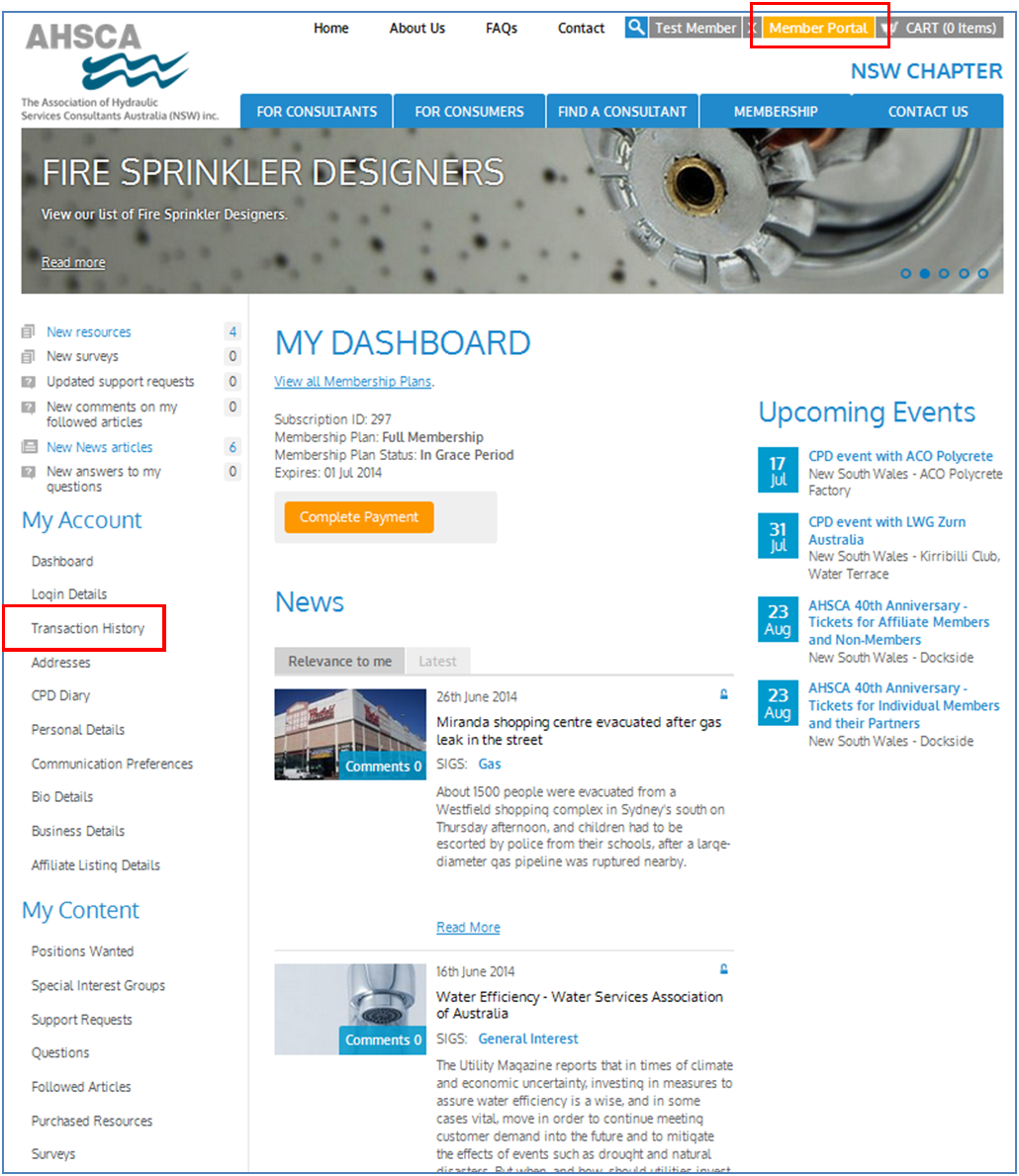
How do I re-print an invoice?
- To print an invoice, use the Member Portal link at the top of the site.
If this link is not visible, Login to the site. - Under the My Account heading, choose Transaction History.
- Locate the transaction you wish to view and select Print Invoice.
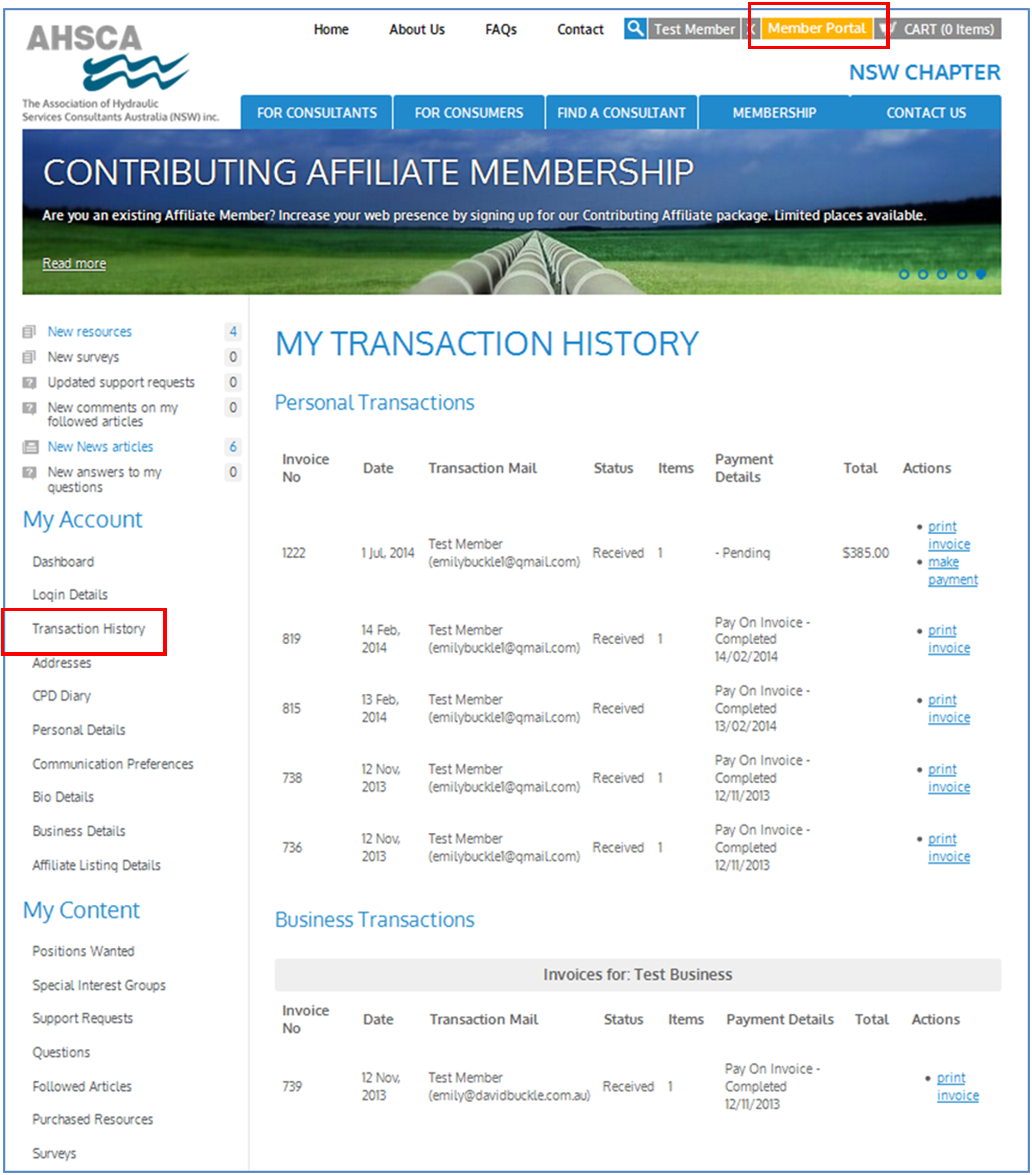
Download a PDF copy of these notes by clicking here




